Product Description
Create your own pro‑style baseball trading cards online —no Photoshop or Illustrator needed! This fully editable, printable template works right in Canva. Instantly download a 2‑page PDF (front and back) with built‑in crop marks and a bonus high‑res PNG export. Great for classroom invitations, team gifts, party décor, and keepsakes for students and kids.
Key Features:
Canva Template: Click our link, open in your free Canva account, and customize online.
Print‑Ready PDF: 2 pages (front & back), 2.75″ × 3.75″ artboard with bleed → perfect 2.5″ × 3.5″ trim.
High‑Res PNG: Export each side as a standalone PNG for digital sharing or PowerPoint slides.
Fully Editable: Change name, number, team banner, position, stats, highlights, border, and background.
Blank & Sample Versions: Includes an entirely blank design for DIY or pre‑filled demo content.
For Students & Kids: Ideal for school projects, team invitations, birthday party favors, and keepsakes.
Instant Download: No physical item shipped—edit online or offline, print at home or at a shop.
How to get a Printable Baseball Card in Canva
Front & Back Layouts
Front: Full‑bleed photo placeholder, jersey number, player name, team pennant, position, and year badge over a clean background with decorative border.
Back: Large number + name header, editable stats grid, bio fields (bats/throws, birthdate, hometown), season highlights, plus a thumbnail photo.
How It Works
Step 1: Purchase and download your 2‑page PDF (front & back) with embedded Canva link.
Step 2: Open the PDF, click “Open in Canva,” then make a copy in your account.
Step 3: Swap photos, edit all text, adjust the border and background, and preview your design.
Step 4: Export as PDF Print with crop marks or download each side as a high‑res PNG.
Printing & Sharing
Print on 110–130 lb cardstock at 100% scale for perfect 2.5″ × 3.5″ cards.
Share digital PNGs on social media, in PowerPoint or Word presentations, or via email.



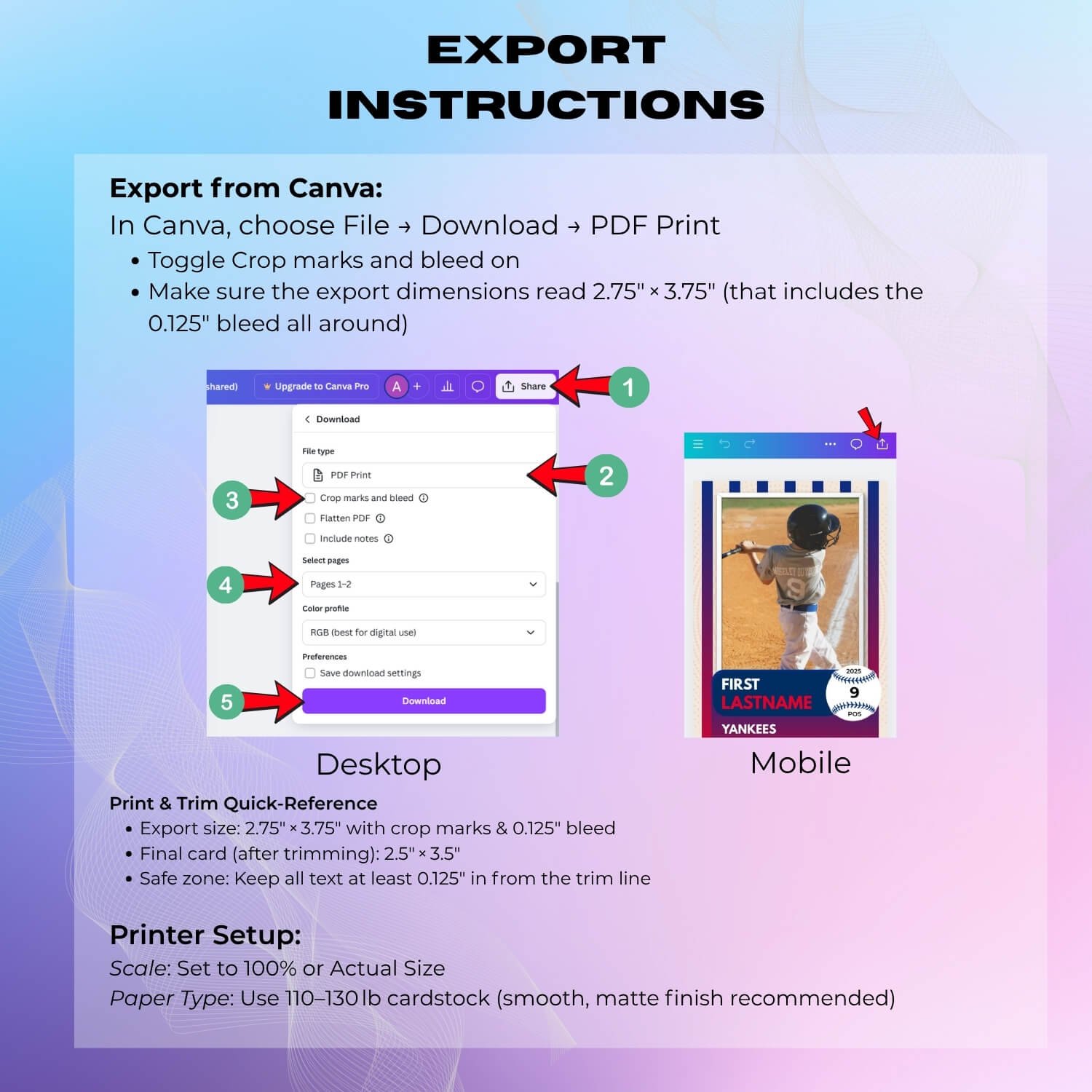
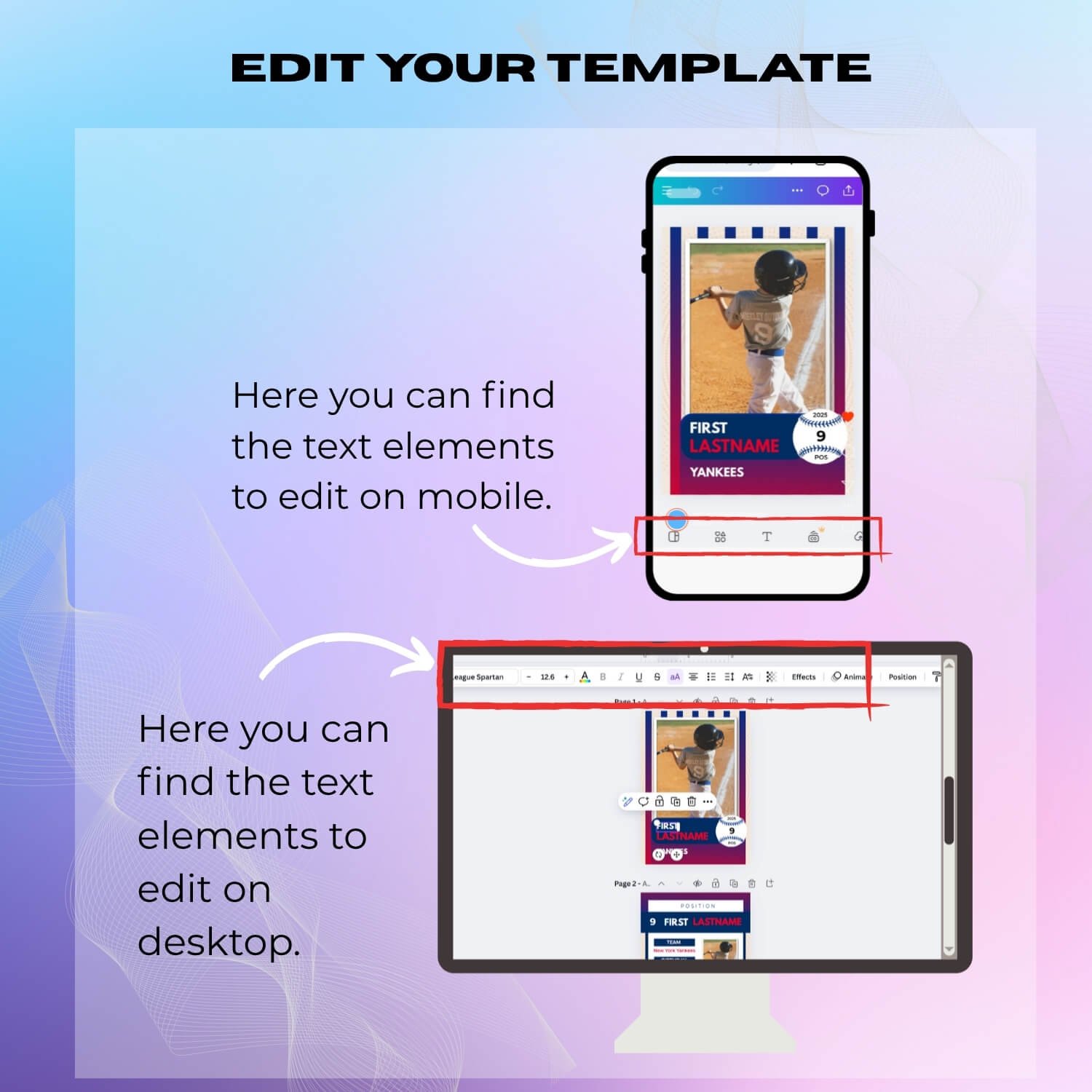
Quality template im affordable price